Nursebuddy’s scheduling templates are ideal for homecare businesses that have rotas which don’t change all that much, whether that’s from day-to-day or week-to-week.
For example, perhaps you have a fairly long-term client base with regular carers routinely assigned to each visit. It’s not often that you need to modify a visit, other than in exceptional circumstances. In this instance, you don’t need to be making use of our Autopilot tools, which enable you to quickly cover a batch of unscheduled visits in bulk.
Instead, with scheduling templates, you can save either a day or a week-long block of schedule and apply it to your future rotas.
How scheduling templates work
To use scheduling templates, you’ll need to set-up your typical schedule first - for either a week or a particular day of the week - then save it as a template. When it’s time to create your rota for the next week (or day), you can choose the template you created and automatically apply it to all visits.
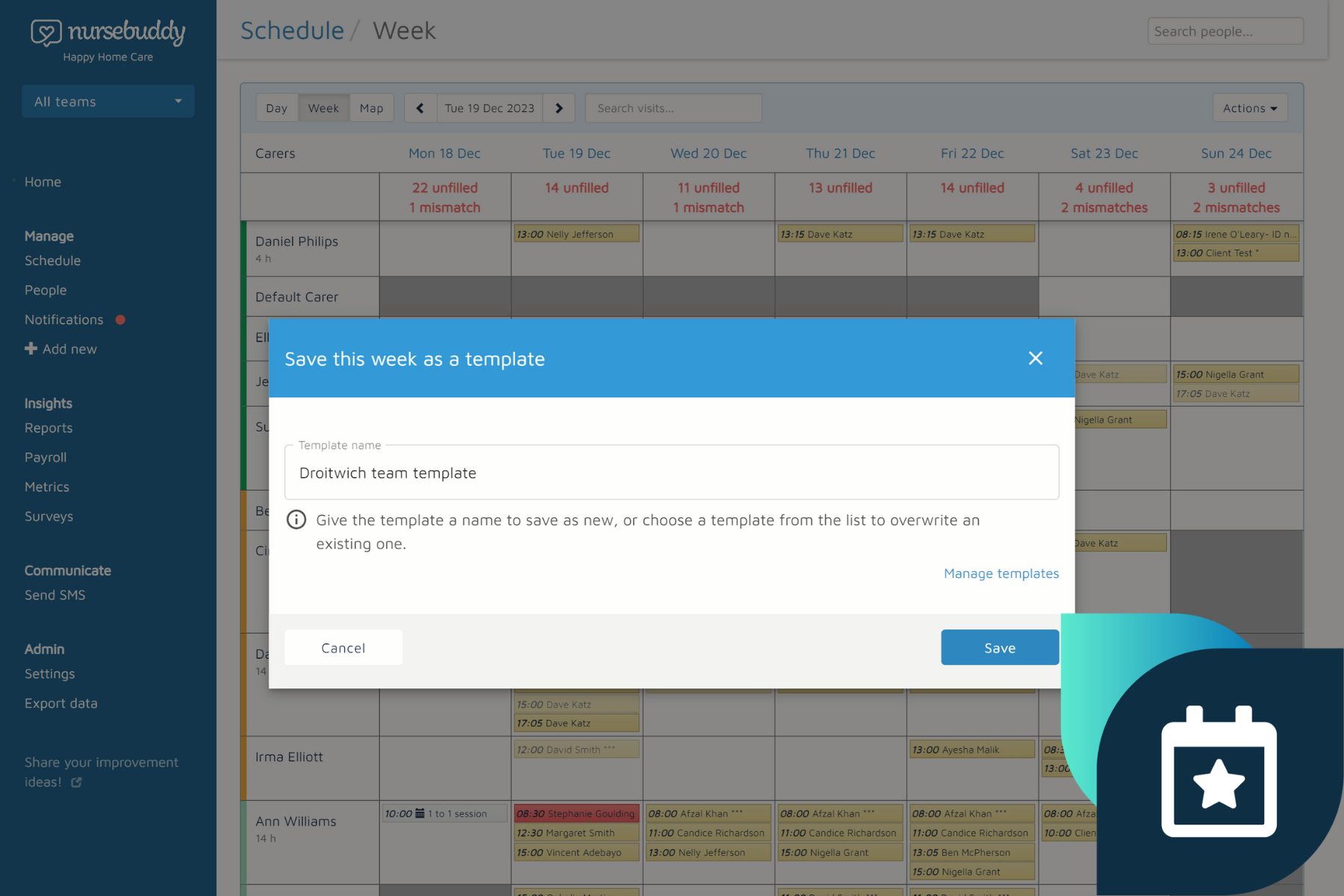
Fixing problems
If there are any conflicts or problems that arise from trying to apply the template, they will display in a template report at the bottom of the scheduling screen. For example it, will flag if a carer:
-
Isn’t assigned to work on that particular day or time
-
Is on leave or has left the company all together
-
Doesn’t have the required compliances for that visit, such as training
-
Has been added to a no-go list for that client
The report will also show an issue if the client:
-
Has been marked as absent (e.g. has been hospitalised or is on holiday with their family)
-
Has been archived because you are no longer providing care for them
If you're scheduling for the week, you’ll also receive a quick view prompt at the top of the schedule. This will quickly show you how many visits still remain unfilled, and how many had a mismatch between the visit requirements and the template. You can then go in and adjust these manually or using any of our other automated scheduling tools.
Interested in trying out homecare scheduling with Nursebuddy? Book a demo.
.png?width=1600&height=1000&name=Featured%20image%20-%20scheduling%20templates%20(2).png)




