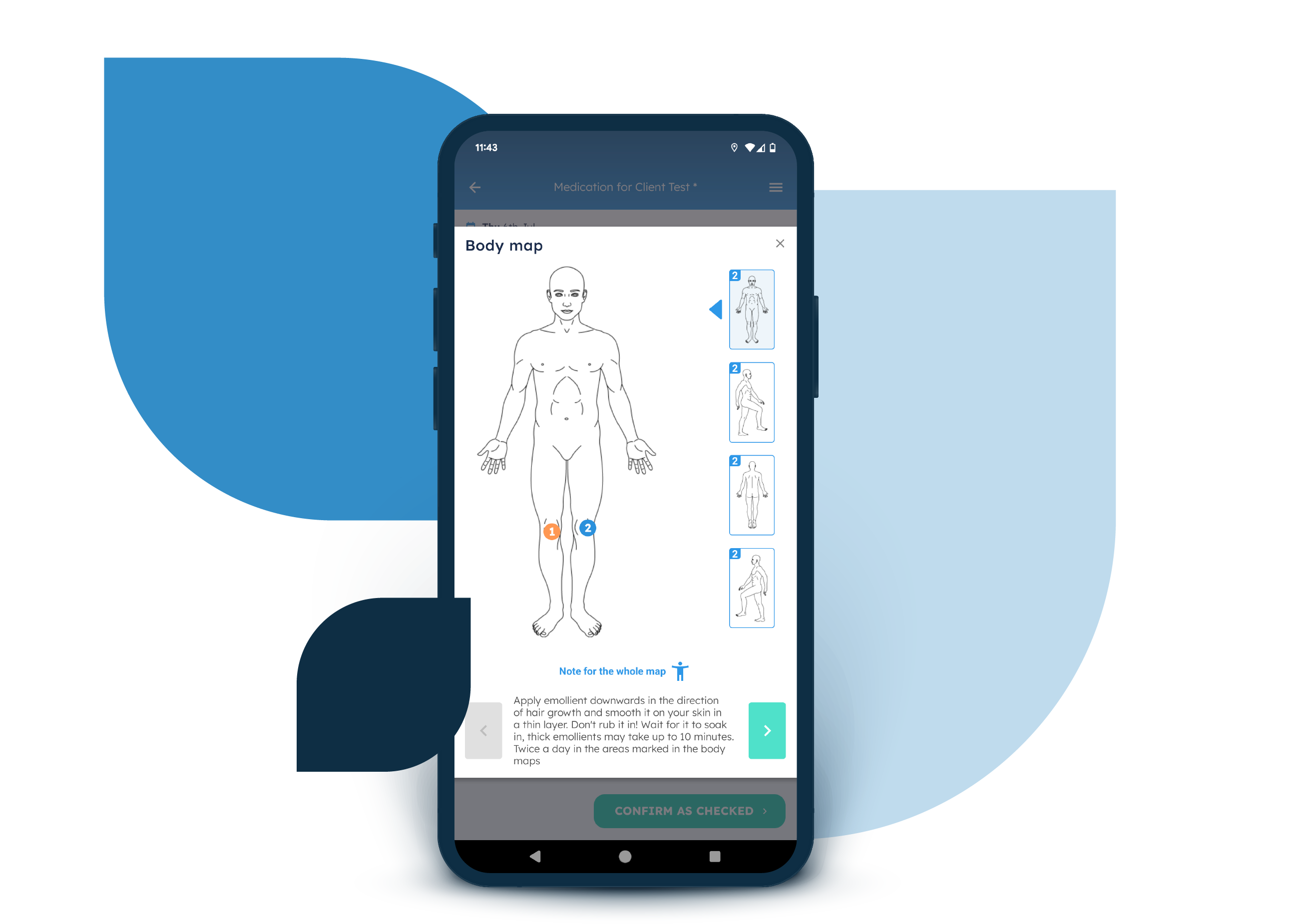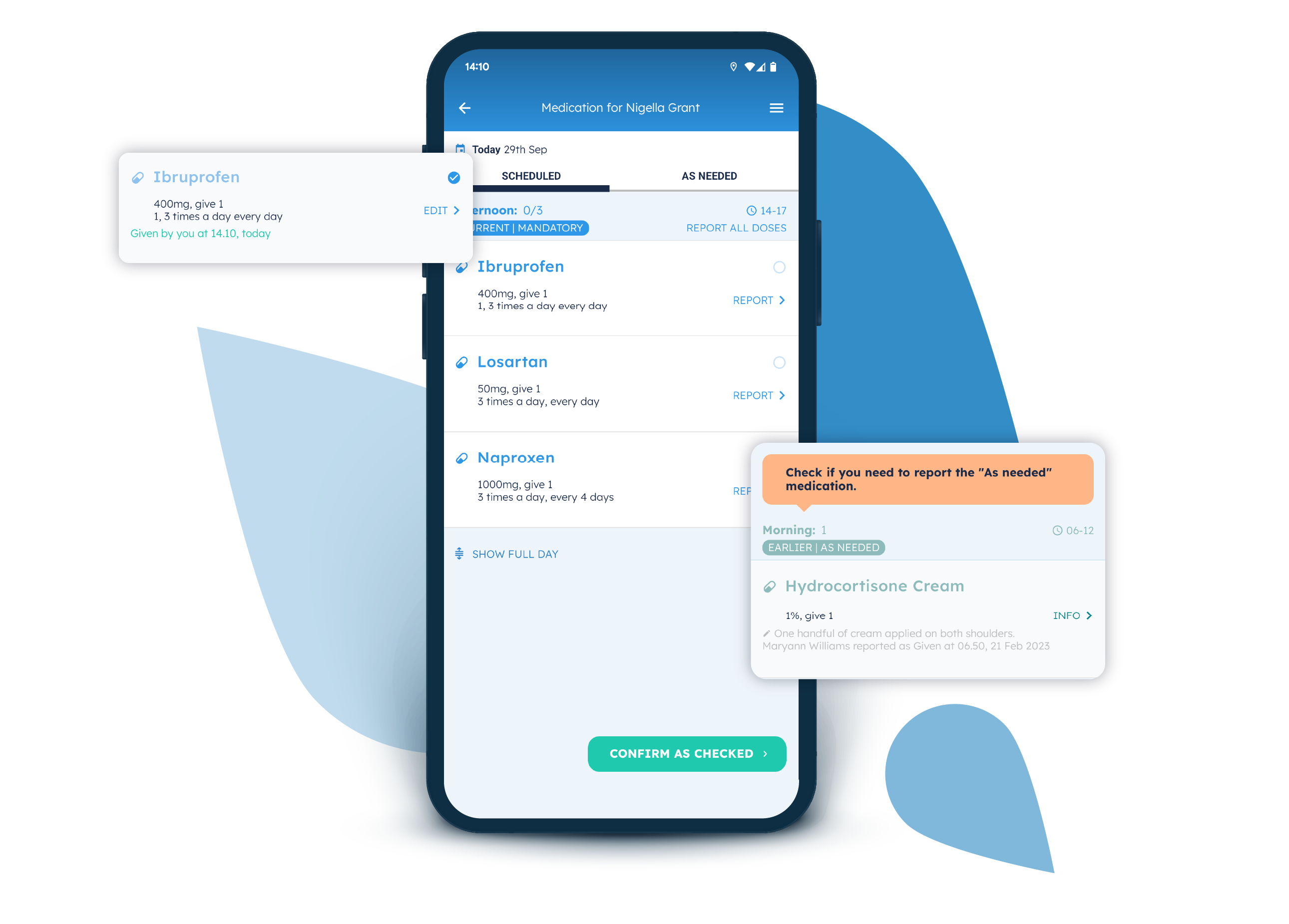Here at Nursebuddy, we’ve been working hard on improving our homecare platform. Earlier this year our mobile app for carers had a major glow-up. We rolled out a new user interface with improved design and layout, making it even easier for carers to prepare for their visits and record the care they’ve given. We’ve also introduced lots of new features designed to keep clients safe. Here’s the highlights.
Body maps
We’ve added body maps to our mobile app, so carers receive clear, visual instructions on how to administer topical medications, such as creams on the body. A series of four images provide a 360 view of the body, giving care managers the ability to mark precisely where the medication needs to go, as well as adding written instructions.
Medication filtering
A client’s medications are now pre-filtered for carers in their app according to the time of a visit. This means that by default, a carer only sees the medications they need to help administer during a visit, rather than the full medication schedule. This vastly reduces the risk of a carer missing something or giving the wrong medication by mistake. Of course, carers have the option to view the whole medication schedule should they wish to, by tapping on the filter to show the full day, and tapping again to show the current visit only.
SecureVisit
Our newest method for call monitoring, SecureVisit uses a combination of QR code and GPS to log both the timestamp and location of where a carer checks-in and out of a visit. It’s our most accurate visit validation yet.
Risk assessment templates
Our new risk assessment templates make it easy to create forms with pre-filled information, speeding up the time it takes to complete them for clients. It’s a great way to give care coordinators a head start on the admin, as well as enforcing a standardised, company-wide approach to mitigating risk.

Incident reports
Incident reports have now arrived within our platform for care office teams, for logging incidents and near misses involving either clients or carers. Categories help to identify the nature of the incident and an open/closed status picker shows progress whilst it's being investigated. A follow-up action or outcome can also be appended to the incident report. All incident forms are fully auditable and secure, impossible to overwrite or alter.
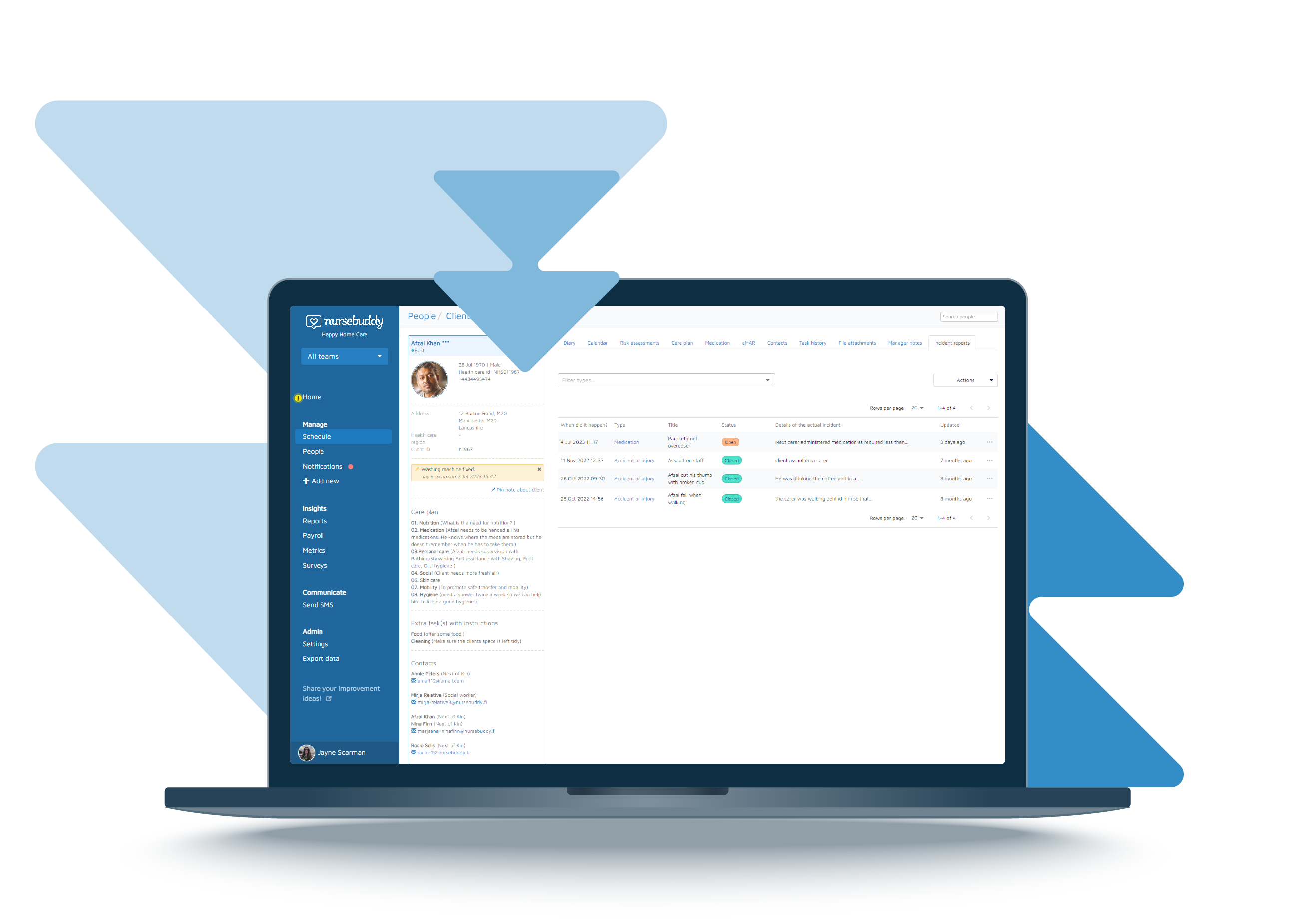
Pay rates
Lastly, for finance teams, we’ve introduced pay rates for more accurate and granular charging for the services being delivered. Pay rates can be set-up to factor in different times of the day (such as waking nights), days of the week and public holidays, as well as different staff roles, seniorities and levels of experience.
We're pretty proud of these new features. We work alongside our homecare customers to understand what would make the most difference to them, which helps us decide what to build next. We share our roadmap (how we are planning to develop our software) and our customers upvote the features that matter most to them. Pretty cool right?
See these newest features in action by booking a demo with one of our friendly, knowledgeable team. Or, explore the full Nursebuddy platform.
 Monica Menniti is Head of Customer Success at Nursebuddy. A former registered nurse who joined the tech industry after doing a Masters degree in Public Health, Monica’s driving ambition is to help transform the frontline of care. As customer champion-in-chief, Monica is a passionate advocate and voice for our homecare customers.
Monica Menniti is Head of Customer Success at Nursebuddy. A former registered nurse who joined the tech industry after doing a Masters degree in Public Health, Monica’s driving ambition is to help transform the frontline of care. As customer champion-in-chief, Monica is a passionate advocate and voice for our homecare customers.
.png?width=1600&height=1000&name=New%20features%20(1).png)