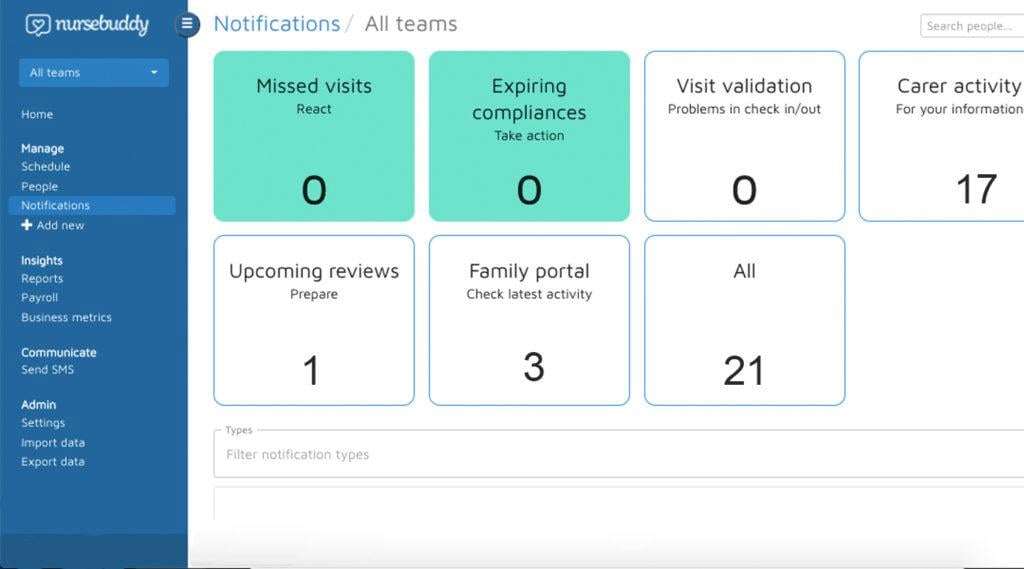Nursebuddy has published a Notifications Centre that displays structured information that care managers need to pay attention to, so that they can handle rapidly changing circumstances, effortlessly. The best thing is that our customers are loving it!
Notes are categorised into easy-to-understand sections
The Notifications Centre ensures a glance is enough for busy homecare managers to notice if something requires their action. The centre has eight sections and a summary box to provide essential information quickly and easily:
-
Missed/late visits
-
Medication (eMAR) issues
-
Expiring compliances
-
Visit validation
-
Carer activity
-
Upcoming reviews
-
Family Portal
-
Incident reports
The most important notifications are colour-coded. If there are missed visits, the box is red to emphasise the urgency. If all is good, the box is green.
Information that requires care managers attention
Notifications keep care managers updated on:
-
Exceptions on visits requiring immediate attention - such as a late carer or missed visit
-
New information that affects care delivery - such as a newly-filed incident report
-
Reminders of critical upcoming tasks - such as upcoming care plan reviews
Nursebuddy notifies you of the exceptions that occur on visits and that require your immediate attention, such as missed visits, if a visit is recorded outside of the accepted location, or a carer cancelled a visit.
You can also monitor information that affects care delivery. Care workers can add pinned notes for a client to be added for other users’ attention. You’ll also be notified if a client’s family members add notes to the Family Portal; for example, the client had a fever during the family visit or was hospitalised.
The system also reminds care coordinators of important upcoming tasks such as expiring compliances or if a care plan is due to be reviewed. You can anticipate upcoming tasks and be prepared.
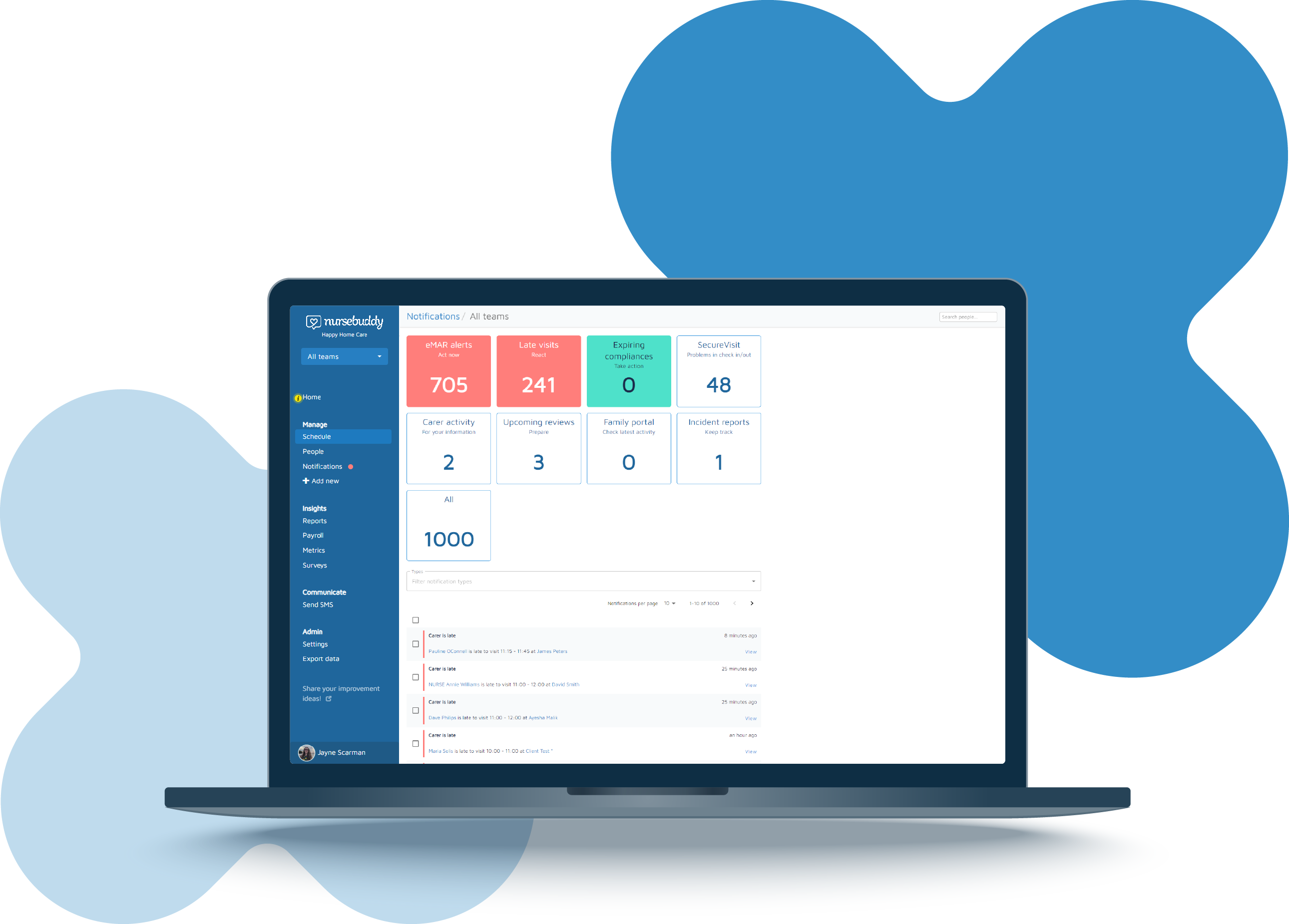
Handle notifications effortlessly
You can handle notifications effortlessly and choose which information you want to see. Click on any of the eight sections in the Notifications Centre to learn more about the current alerts. You can also select which of the sub-categories you want to see information for. Then when you're done, archive the notifications that are not necessary, either one-by-one or in bulk.
Learn more, book a demo!