For clients and families
Family Portal
Bring the whole homecare kylä together around each client using Nursebuddy’s Family Portal - from loved ones to health professionals and informal carers.
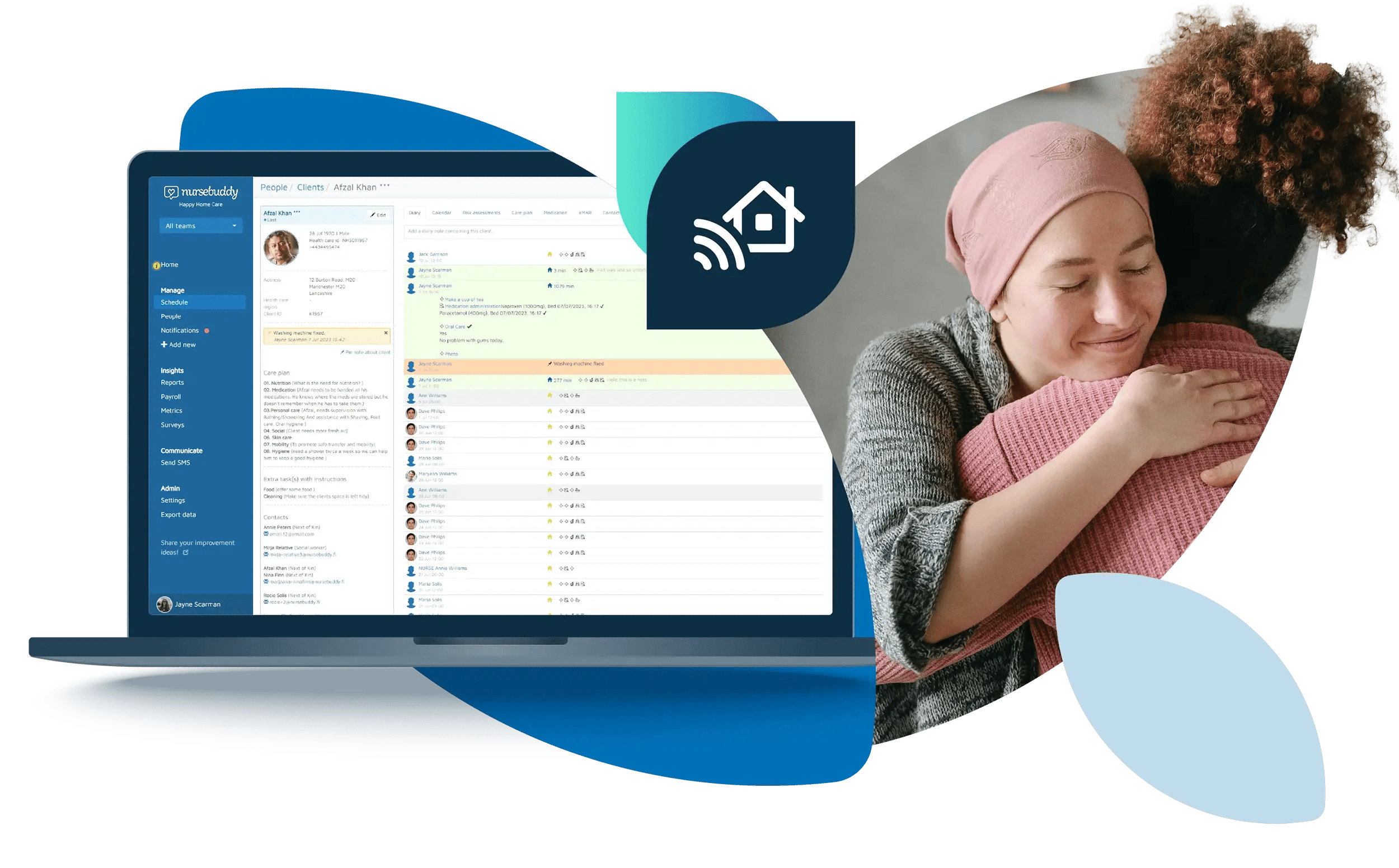
Connecting the kylä
Involve the people that matter.
Nursebuddy’s Family Portal grants relevant third parties access to details about a client’s care, securely. Family members and loved ones, as well as health professionals such as case workers or GPs, and informal carers, can receive the latest updates about care, at any time, from anywhere in the world. Family Portal members can access:
-
Care package details - such as a care plan summary, services provided, client profile and contact details medications, and relevant family and healthcare contacts
-
Diary feed - showing details of past visits, what was done and any notes left by carers. The feed is colour-coded to show which visits were successfully delivered, cancelled or missed, or are currently underway.
-
Calendar - displays upcoming planned visits, including the type of care delivered during that visit (such as medications and tasks) and which carer is assigned
-
Messaging - care companies can choose to enable messaging which allows families to leave notes on the client feed for the care manager to review
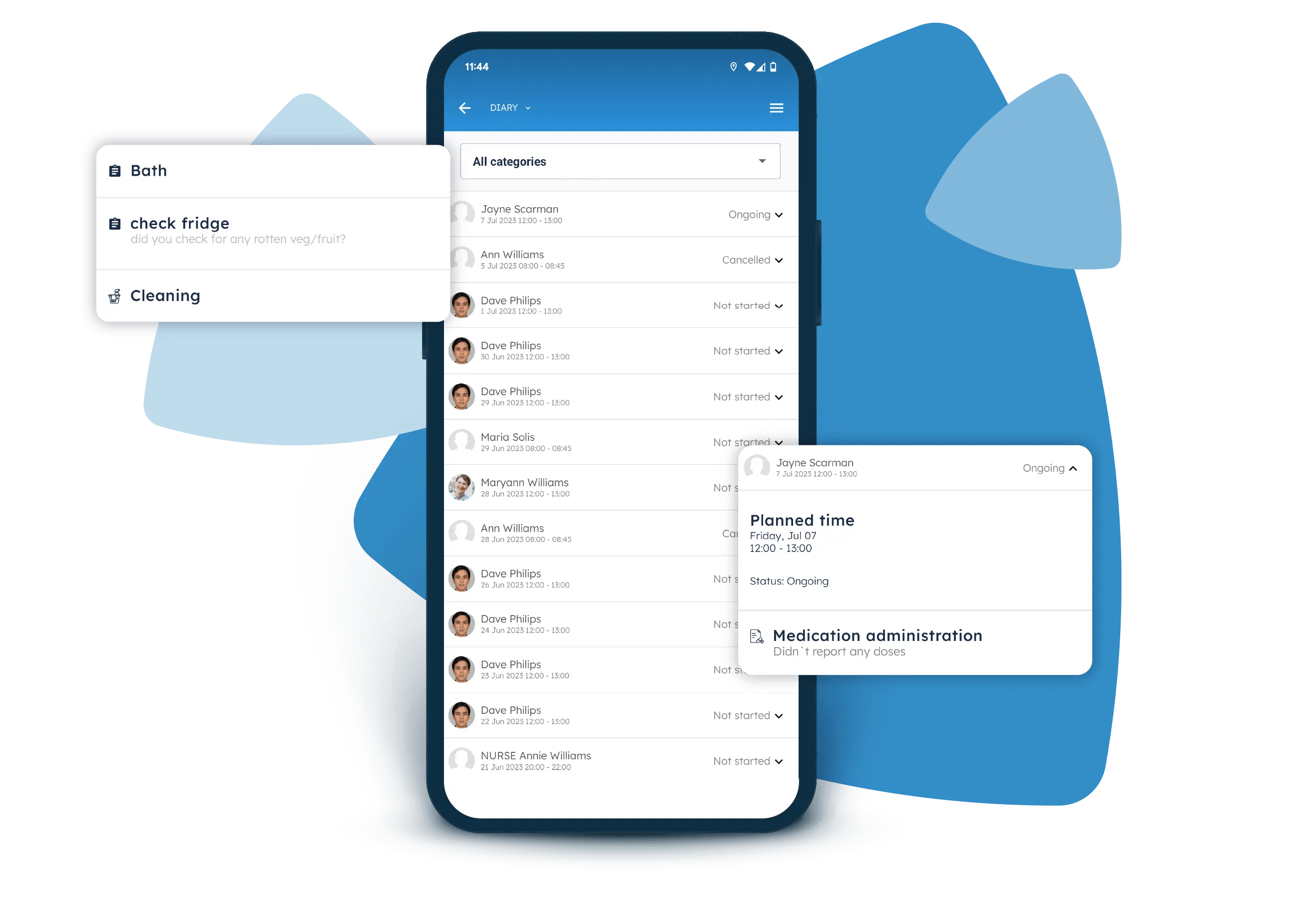
Homecare management software
All Nursebuddy features
A forward-looking care management platform for tomorrow's homecare companies.
Care Planning
Capture all the little details that make homecare compassionate, relevant and personalised.
Scheduling
Let Nursebuddy do the hard work when things change - as care always does
Carer App
Keep your domiciliary care teams person-centred, whilst keeping an eye on service delivery
Quality & Compliance
Instil high quality, compliant homecare into your systems and processes from the start.
Team Management
Build a high performing domiciliary care team with the skills and experience your clients need.
Finance
Stay profitable while paying and charging fairly for the homecare services you deliver.
Testimonials
In their words
Discover why our customers love Nursebuddy.
Check on mum & dad
"The Family Portal has become one of our biggest selling points. Clients’ families love knowing they can be anywhere in the word and still check in with Mum & Dad."
Access information
"It is beneficial that both carers and contacts can have bespoke access to information regarding the client."


FAQs
Your questions, answered.
Some of the things we get asked most often.
How do family members log-in?
Family members need to contact their care provider for access to the Nursebuddy Family Portal.
Once they have their logiin details, you can log in at http://login.nursebuddy.fi.
Book a demo
Take a closer look at Nursebuddy
Book an online demo of Nursebuddy with our friendly, knowledgeable team.
No hard selling. Just a genuine chat to find out how Nursebuddy could best help your homecare company.
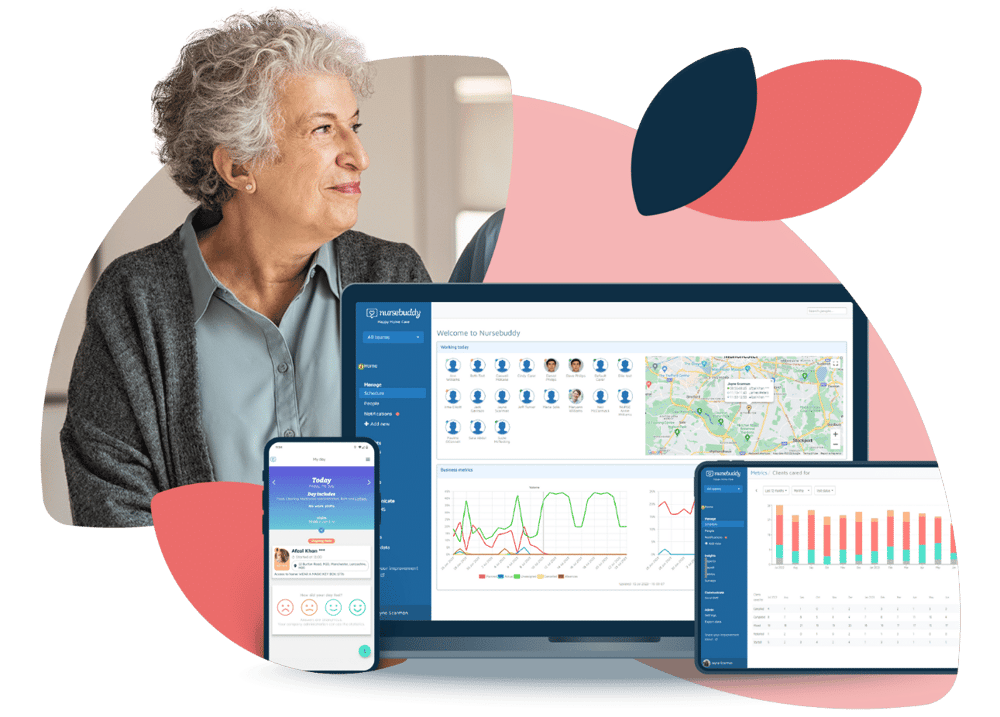
Library
From our blog
The freshest updates to our domiciliary care software we thought you might be interested in.


